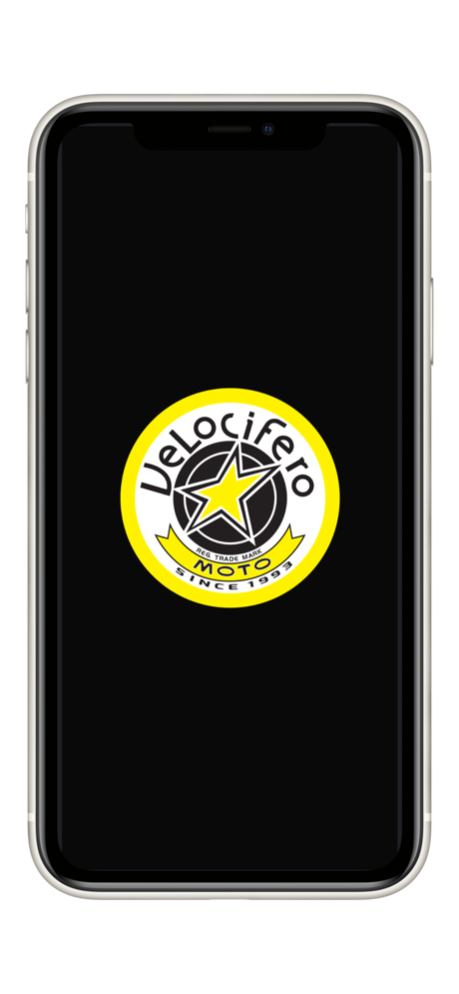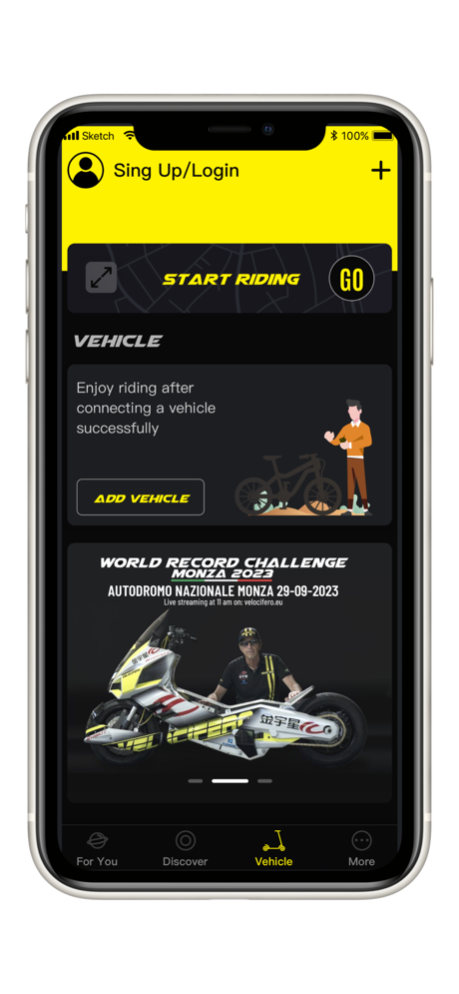Velocifero 2.2.6
Continue to app
Free Version
Publisher Description
Velocifero App is committed to creating safer, smarter, and more fun modes of transportation.
Vehicle control
You can easily record and track your vehicle's riding status, access your bicycle information and functions.
Vehicle diagnosis
By obtaining real-time status of various functional modules of the vehicle through sensors, the vehicle can self check to ensure the first element of user travel - safety.
Track recording
Combining with the map to provide cycling trajectory recording function, it can perform node labeling, poster generation, and one click sharing operations.
Riding ranking
Compete with fellow drivers to see who can ride the farthest and stand out. Watch your ranking rise, share your success, and celebrate with other drivers!
Community sharing
Discovering fellow travelers and supporting the publication of graphic and textual content in the community. Support fun interactive operations such as sharing, liking, and commenting.
After sales service
If you need any help, please contact customer service to provide a comprehensive solution!
Apr 7, 2024
Version 2.2.6
- New version.
- Optimize experience.
-Suitable vehicle.
About Velocifero
Velocifero is a free app for iOS published in the System Maintenance list of apps, part of System Utilities.
The company that develops Velocifero is Shenzhen LingDong Intelligent Technologies CO., LTD.. The latest version released by its developer is 2.2.6.
To install Velocifero on your iOS device, just click the green Continue To App button above to start the installation process. The app is listed on our website since 2024-04-07 and was downloaded 1 times. We have already checked if the download link is safe, however for your own protection we recommend that you scan the downloaded app with your antivirus. Your antivirus may detect the Velocifero as malware if the download link is broken.
How to install Velocifero on your iOS device:
- Click on the Continue To App button on our website. This will redirect you to the App Store.
- Once the Velocifero is shown in the iTunes listing of your iOS device, you can start its download and installation. Tap on the GET button to the right of the app to start downloading it.
- If you are not logged-in the iOS appstore app, you'll be prompted for your your Apple ID and/or password.
- After Velocifero is downloaded, you'll see an INSTALL button to the right. Tap on it to start the actual installation of the iOS app.
- Once installation is finished you can tap on the OPEN button to start it. Its icon will also be added to your device home screen.